You can add some cool transparency effects on your webpages using Microsoft's propritery Alpha filter.
The Alpha filter uses the following syntax :Opacity=??
Sets the opacity of the object. 0 = invisible, 100 = completely visible. Sets the start opacity when used in conjunction with FinishOpacity.
FinishOpacity=??
Sets the opacity for the end of the of the object. Creates a gradient effect.
StartX=??, StartY=??, FinishX=??, FinishY=??
Sets the coordinates for the opacity to start or end.
Style=??
Sets the type of gradient. 1 = Horizontal; 2 = Radial; 3 = Rectangular.
Applies To
BODY, BUTTON, DIV, IMG, INPUT, MARQUEE, SPAN, STYLE, TABLE, TD, TH, TEXTAREA
| The Alpha filter works only in Internet Explorer 4.x and above. |
| 1. | Style = 1 |
| 2. | Style = 2 |
| 3. | Style = 3 |
| 4. | 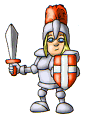 |
Copy & Paste the following code exactly in the container tag, ie. the tag which containes the text or graphic.
Just replace "navwheel.gif" with your own image.
1. |
<P style="FILTER: alpha(finishopacity=0, style=1); WIDTH: 120px; COLOR: #ffffff" align="middle" width="120" bgColor="#808080">Style = 1</P> |
| 2. | <P style="FILTER: alpha(finishopacity=0, style=2); WIDTH: 120px; COLOR: #ffffff" align=middle width=120 bgColor=#808080">Style = 2</P> |
| 3. | <P style="FILTER: alpha(finishopacity=0, style=3); WIDTH: 120px; COLOR: #ffffff" align=middle width=120 bgColor=#808080">Style = 3</P> |
| 4. | <IMG style="FILTER: alpha(finishopacity=0, style=2)" WIDTH="71" HEIGHT="33" SRC="knight_in_armour.gif" ALT="image transperancy" BORDER="0"> |
Using the above technique, you can add a mouseover effect on an image. The browser is doing all of work so there is no extra download time. This is a great way to make rollover effects without weighing down your page. Here's how.
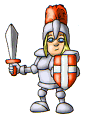
Move the mouse over the image to see a mouseover effect
Copy & Paste the following code exactly in the IMG tag. Just replace "navwheel.gif" with your own image.
1. |
<IMG onmouseover="this.filters.alpha.opacity='100' " style="FILTER: alpha(opacity=50)" onmouseout="this.filters.alpha.opacity='50' " WIDTH="90" HEIGHT="33" SRC="navwheel.gif" ALT="transperancy mouseover" BORDER="0"> |